I decided to use an image I took of my artist in front of a sky with clouds whilst looking serious. I decided on this image as its different from the front and back of the CD cover, however, I kept the blue and the overall house design within the clouds.
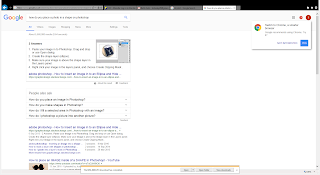
I then started on my inside panels of the CD cover I knew that I wanted the album cover to be similar to the picture on the front cover in order to keep the house style the same. I decided to learn how to place an Image of the artist on an object using photoshop.
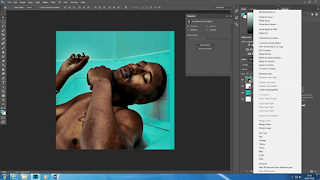
I learnt how to place pictures within object via google;
- Paste your image in to Photoshop. Drag and drop or use Open dialog.
- Create the shape layer (ellipse).
- Make sure your image is above the shape layer in the Layers panel.
- Right click your image in the layers panel, and choose Create Clipping Mask


No comments:
Post a Comment