Thursday, 30 November 2017
issue regarding music video
After watching the music video I came across an issue regarding the movement of audio. This movement means that there is a part in which the lip-sync is not in time however I cannot change this issue due to the equipment I used is being wiped.; In future I need to make sure that the audio does not move.
Sunday, 19 November 2017
Saturday, 18 November 2017
EDITING THE VIDEO:
In today's lesson I started organising the start of the music video and the ending. Firstly I placed the clips from the hard drive and placed them in the order of the narrative. At the beginning the video starts with the argument between the artist and girlfriend. I had to shorten down clips in order to cut shots to the beat of the song.

I also completed the scene where the artist and his girlfriend are walking to the bedroom. I shot multiple footage in order for the audience to feel like they are there with them as the direction in which they are running in changes due to the positioning of the camera. Furthermore I cut the shots to the beat to create a similar effect which I used in the beginning. I struggled with marking in and out my shots as it was hard to do it whilst the clips were on the timeline.
Friday, 17 November 2017
Wednesday, 15 November 2017
EDITING THE VIDEO
 Whilst editing I decided to change the colour of the shot of lip-syncing.
Whilst editing I decided to change the colour of the shot of lip-syncing.
I added the blue effect in order to replicate a club vibe. I started playing around with the tinting and shadow effects on the software, However, I didn't achieve the blue look I wanted as it was very faint and made the background look greyish and not well lit.
I then decided to change the temperature of the shot and then add the tint on after this was the best option as the blue filled the whole shot vividly whilst the tint made the colour of the artist more clear. This was the best option when deciding how to change the shot to blue
Tuesday, 14 November 2017
ROUGH EDIT OF MUSIC VIDEO FEEDBACK:
Monday, 13 November 2017
Saturday, 11 November 2017
EDITING THE MUSIC VIDEO:
Today I decided to make my shots stabler and add fade to blacks in the beginning and end of music video. Firstly I started with adding fade to black and text which I did using the fade to black editing function. I had to also adjust the edit in order to fit where I wanted it to start and how long I wanted it to last. I also added font at the start of the argument as I felt to display the time progressing in order to mediate to the audience that the argument has lasted long. I kept the font simplistic as its only role was to feature the time. I also used a black screen and inserted it towards the end of the music video to cut in time with the audio. The next edits I need to do is change the colours of the shots to blue.
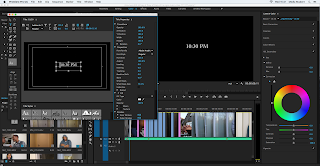
Friday, 3 November 2017
EDITING MUSIC VIDEO
Today I started editing on premiere. I decided to focus on setting up the whole music video by importing my current footage. Firstly I organised the parts that I clearly know what is happening at that exact point. I decided to place the footage of the female walking around. Before everything I placed the audio of the song signs so that it was easier to place the lip syncing. The next part that I need to edit is the start of of the music video which is the argument also I need to insert the male artist lip syncing shots and edit the video blue as I like to replicate the club like atmosphere.
Wednesday, 1 November 2017
Subscribe to:
Comments (Atom)




